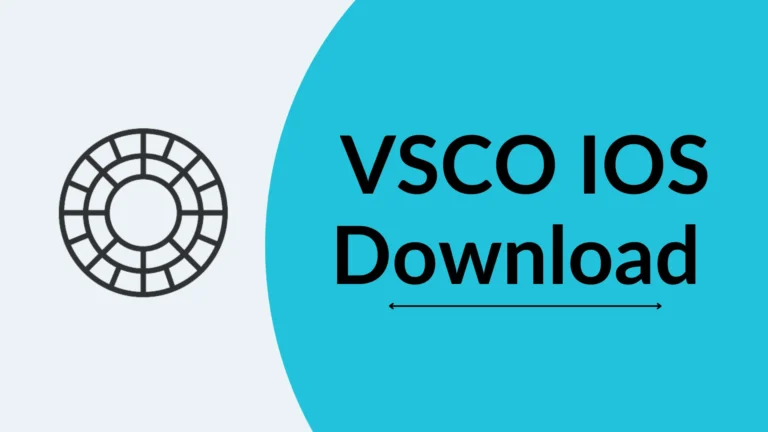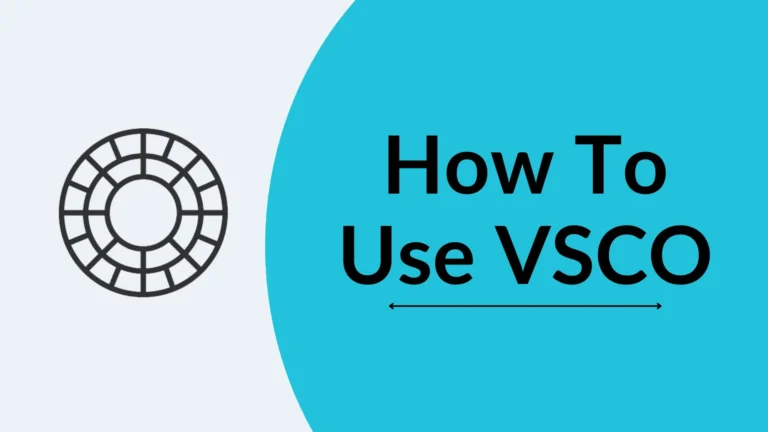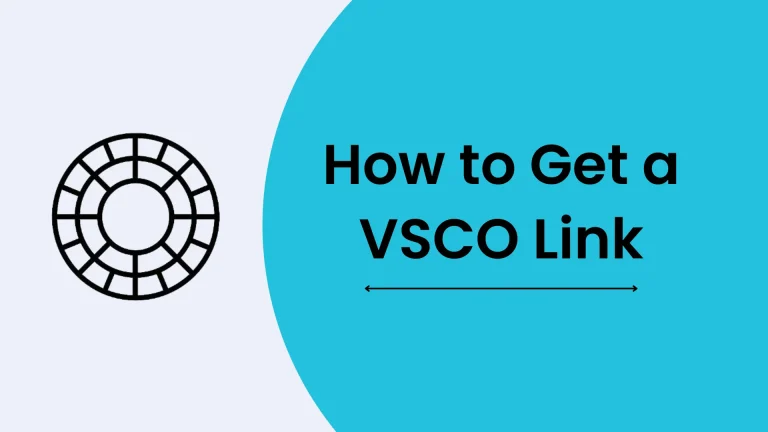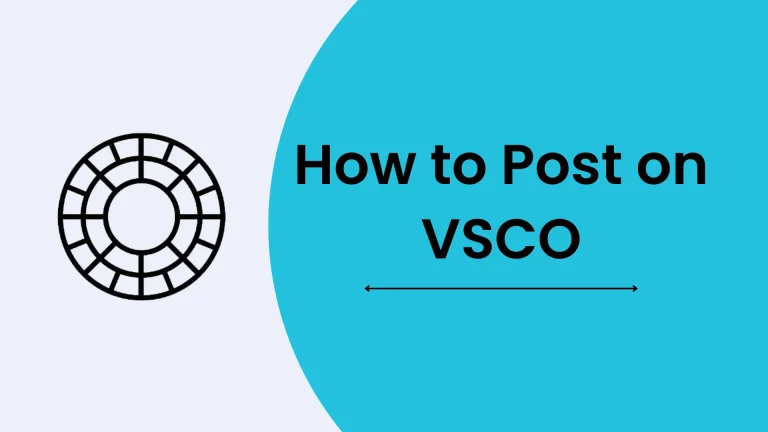How to Delete VSCO Account? A Comprehensive Guide 2026
VSCO is a highly popular photo editing application that has become worldwide because of its advanced features, and next-level functionality. But sometimes users consider switching to different editing apps or want to delete their VSCO account. In this comprehensive guide, we will walk you through the steps on how to delete VSCO account, exporting of photos, and data, implications of account deletion, and troubleshooting common issues. So, let’s be with me, and explore!
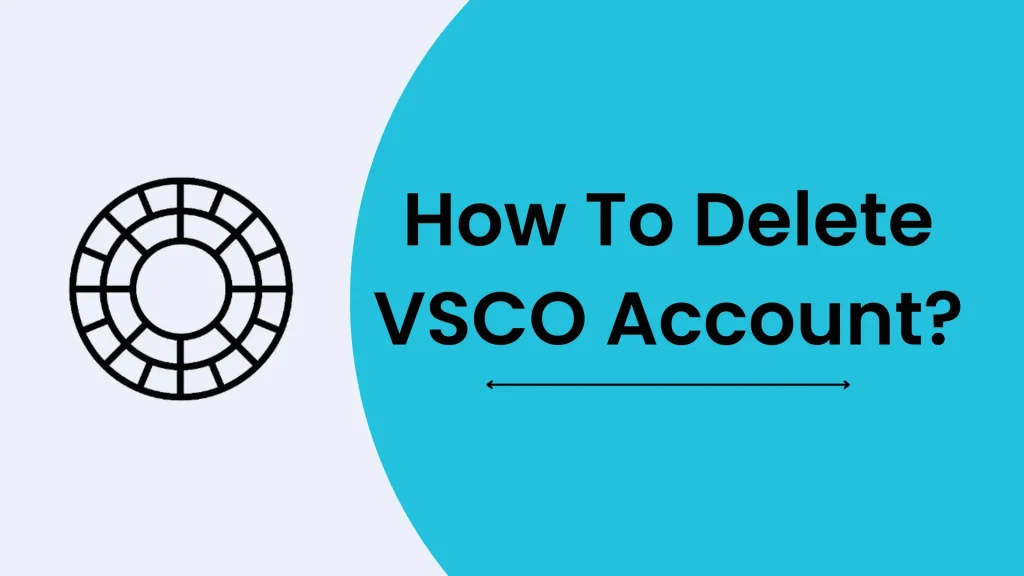
Exporting Photos and Data
Before you begin the deletion procedure, it’s essential to export photos, and data on your mobile device. It ensures that all your memories and edits are safe, and you don’t lose anything. Follow the below mentioned steps to export your photos, and data.
- Go to your home page, and double tap on VSCO to open it.
- Now move to your profile page, and click on the three dots icon given at the top left corner of screen.
- Scroll down the page, and tap on the “Export” icon to save your edits.
- Choose the resolution quality, and format for your content like JPEG, or ZIP.
- Again tap on “Export” and wait until the exporting procedure is completed.
- Read: How to post on VSCO.
Deletion of VSCO Account: Step-by-Step Guide
Now that you’ve saved all your data, and pictures on your device gallery, it’s time to start the deletion procedure of your VSCO account. So, follow the below mentioned steps, and deactivate your account with ease.
- Firstly, open the VSCO app on your device, and go to your profile page.
- Now tap on the three horizontal lines, and scroll down the page to find the “Account” option.
- After that, click on the “Delete Account” or “Remove Account” option.
- Give any reason for deleting the VSCO account, and tap on the “Delete” option to confirm the deletion procedure.
- Wait for a while and let the deletion procedure complete.
- Congratulations! VSCO has permanently been deleted from your device, and you no longer have access to your account.
Consequences of Deletion of VSCO Account
Before deleting your VSCO account, it’s crucial to understand the consequences, and implications related to this action. Here are some key points that you must consider before deactivating your account.
- Loss of Content: All your data including photos, shots, and other content will permanently be deleted, as you deactivate your account.
- Permanent Deletion: Deleting a VSCO account is a permanent decision, and this action can`t be done once started. Also, your pictures, data, and account will be lost forever.
- Account Recreation: If you`ve deleted your VSCO account, you can still create another in future, but it will be a completely new account without access to previous content.
- Privacy: Once you`ve deactivated your VSCO account, all your data, and personal information will be removed from VSCO servers. So, it is crucial to review the privacy policies for any recollected data.
- Impact on other social media accounts: If you delete your VSCO account, then this deletion will not affect your social media accounts.
- Subscriptions & Purchases: In case you have purchased premium presets, or buy any paid subscription before deleting the account, then it will be lost permanently. Also, refunds may not be available after deactivation of account.
Frequently Asked Questions
Conclusion
Deleting a VSCO account is quite a straightforward procedure, and takes only a few minutes to complete. However, it’s crucial to understand the implications, and export your data beforehand. Carefully follow the instructions mentioned above, and remove VSCO account from your device. If you have further queries or want any assistance then feel free to contact VSCO support service. Hopefully, you will like this post. Thanks for visiting us!