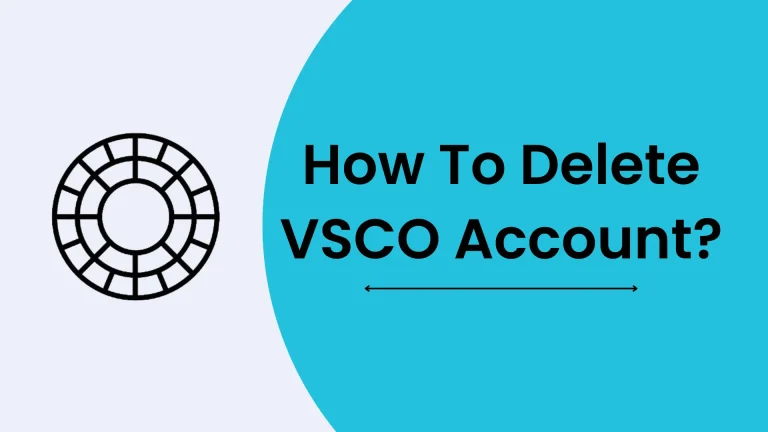How to Get a VSCO Link? Comprehensive Guide 2026
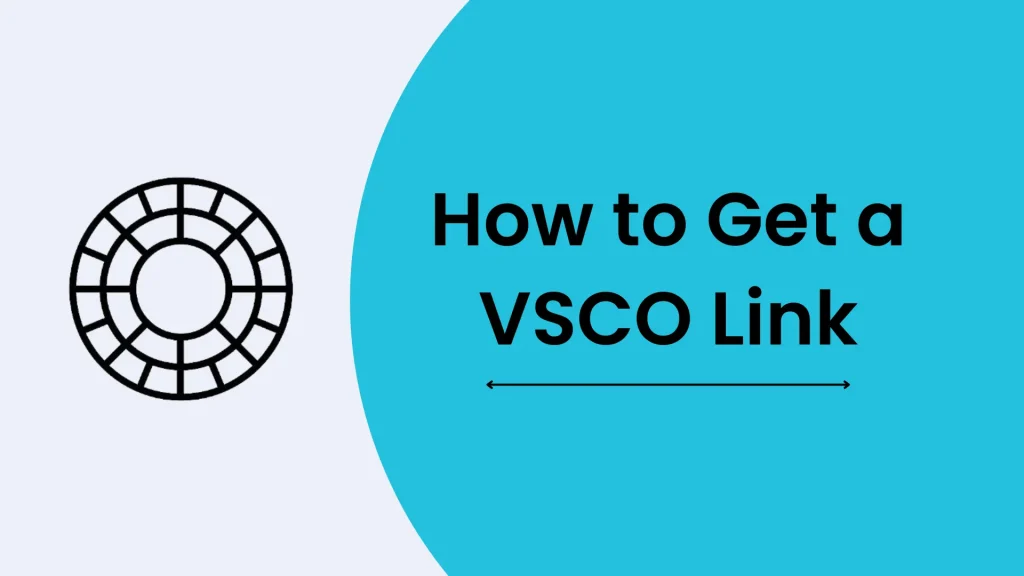
VSCO is a very popular social media platform that enables creators to share photos, and connect with people all across the globe. Sharing profile and VSCO content can help in increasing engagement, attracting more followers, and growing your social media account. In this article, we will walk you through the steps of how to get a VSCO link and share it with others!
Why Share Your VSCO Link?
Before we dive deep into the step-by-step guide, let’s discuss why sharing VSCO links is beneficial for you. Have a detailed look.
- Showcase your creativity, and photography skills to others all across the globe.
- Connect with like-minded people, and build good relationships with them.
- Increase your online presence, and establish your personal brand.
- Post your edited projects on social media, and improve your skills through criticism.
- Share your achievements with influencers, and gain popularity by receiving appreciation from them.
Step-by-Step Guide to Get VSCO Link
If you want to share VSCO profile, or content then it is necessary to get its link on your device. For this, here we have provided a detailed guide on how to get VSCO Link. So, let’s get started with it!
- First of all, open your VSCO app, and navigate to the profile page by tapping on the username or profile picture.
- After that, look for the three dots icon on the top right corner of the screen, and tap “Share Link” or “Share Profile” icon.
- Select your sharing option such as copy link, share on social media, and send via messages.
- Paste and share the link as per requirements like:
- Add to your profile or bio
- Share on social platforms
- Send via SMS/messaging apps
That’s it. By following the above mentioned four simple steps you can easily get your VSCO link, and share it with others within seconds. So, carefully read the instructions, and get the VSCO link with ease. Moreover, you can also use an alternative method for this purpose which is given as follows. If you’re sharing your profile, it’s also important to learn how to make your VSCO account private for better control over your content visibility.
Alternative Method: Get VSCO Link from URL
Share option not available? Yes? Well! Don’t worry, you can now get the VSCO link through the URL. Here’s how.
- Open the VSCO editing software on your mobile device, and navigate to the profile page section.
- Click on the profile page, or username icon, and look for the URL in the address bar.
- Copy the VSCO link, and share it with your loved ones so that they can also start their editing journey with it!
Tips & Tricks
- Use a clear and concise username that is easy to remember and share
- Share your VSCO link on social media platforms to enhance engagement and fascinate followers
- Add your VSCO link in bio for ease of users to find and follow you
- Use VSCO`s built in feature for social media sharing
Frequently Asked Questions
Conclusion
Obtaining a VSCO link is quite a simple and straightforward procedure that not only helps you in sharing content, but also grows your online presence. With the help of steps outlined in this article, you can easily get VSCO links, and attract lots of new followers. If you have further queries then you can contact our VSCO support service. Hopefully, this post will remain beneficial for you. Thanks for visiting us!