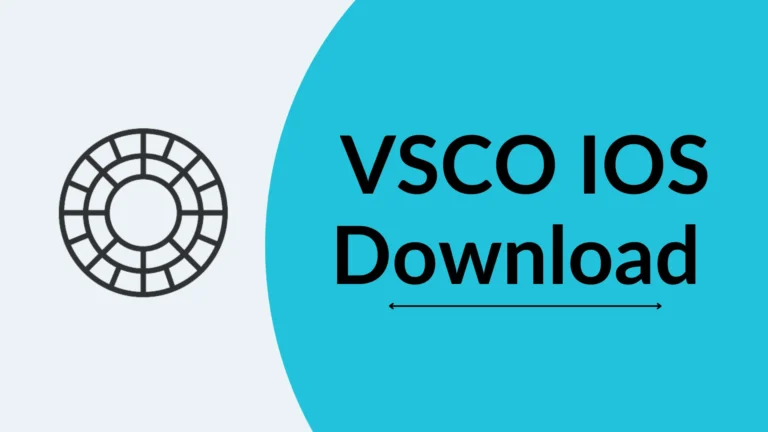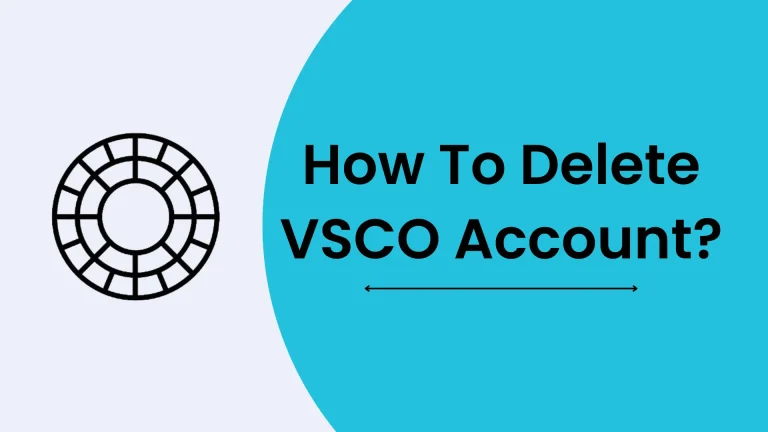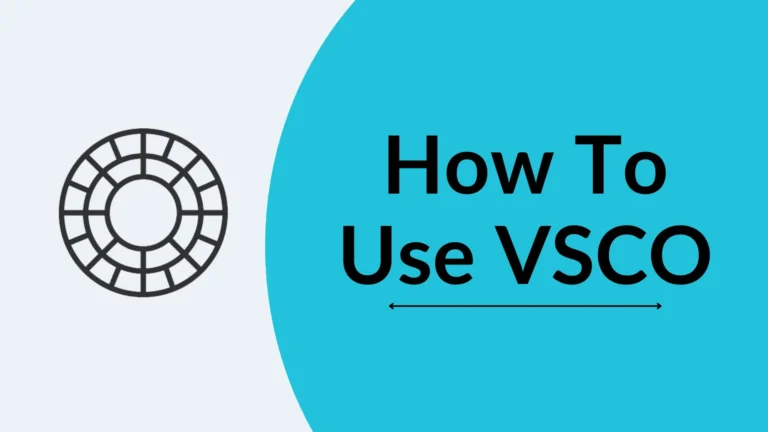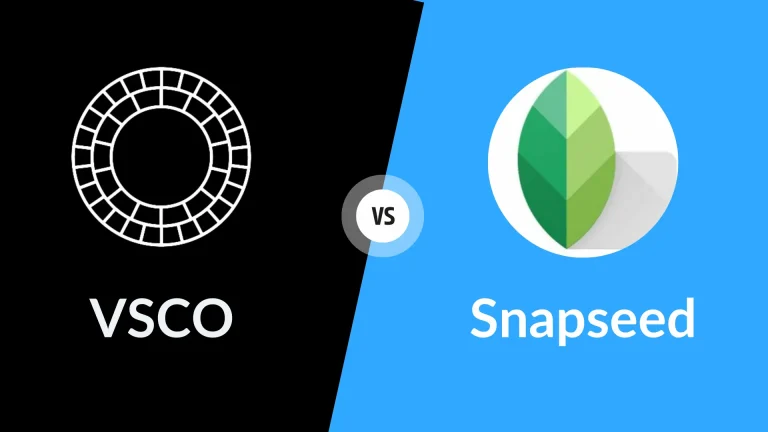VSCO VS Lightroom: Which Editing App Is The Best?
When it comes to editing photos, the two most popular and innovative editing tools are VSCO and Lightroom. Both apps are great and offer unique features to enhance your photos and give them a professional look. But a question arises here: Which tool is best for editing? So, in this article, we will delve into the details of these two editing hubs, comparing their features, pricing plans, user interface, and more. Let’s get started with it!

VSCO VS Lightroom: Overview
VSCO is a creative editing application that offers unique presets, and filters making your photos aesthetically enhanced, and beautiful. With its pro editing tools, and intuitive user interface, it is a great option for those who want to achieve a specific stylish look, and make their edits more awesome just like snapseed.
Lightroom on the other hand, is a powerful editing service that offers everything you need to edit, create, and organize images. With its advanced features, and precise control mechanics it is a go-to-option for professional photographers who need stunning images, and detailed edits
Both of these apps are best regarding their features and functionality boost-up, so it is a little tough to decide which one to choose. Let’s compare their features, and select the best one for editing
VSCO VS Lightroom: Features Comparison
User Interface
VSCO contains a simple and friendly user interface, making it easy to navigate even for beginners. However, Lightroom has a more complex and feature enriched user interface.
File Support
Lightroom has no limits for file size and offers massive support for RAW files which is a great feature of the app. VSCO has limited file support compared to Lightroom.
Organization
Lightroom offers a more unique and flexible organization system, while VSCO supports individual uploads only.
Layout
When it comes to layout, we can say that VSCO has a minimalistic and attractive layout which enables you to personalize the app according to your preferences. With this, you can change theme color, organize toolbar, change studio layout, and apply elegant filters to your creations.
On the other hand, Lightroom contains a simple yet approachable layout, which enables you to organize your folder without personalizing the interface.
Editing Capabilities
Lightroom offers lots of advanced editing facets, and tools making it decent from other editing apps, while VSCO mostly provides filters, and presets. If you are in search of a feature en-rich editing tool, then Lightroom will be a great choice. However, if you want more specialized tools, and presets, then VSCO is worth checking out.
In-app Camera
Both the VSCO and Lightroom have a professional built-in camera, each having its own unique features and specialties. VSCO lets you take photos, and videos, and make them more stunning by adding certain edits into them. However, Lightroom camera offers several modes, and options but doesn’t support video.
Social Media & Community
VSCO has more enhanced social media, and community features, with built-in social platforms, and advanced messaging capabilities. While Lightroom trusts on external platforms like Twitter, Instagram, Facebook, etc., for communication, and engagement. With these editing apps you can like images, follow creators, and see edits made by them to expertise your editing skills. Also, there is an option available by which you can save edits as presets.
Pricing Plans
Both the VSCO, and Lightroom have a free version, but you can get limited access to their features and presets. To unlock all the pro facets, and tools you need to buy a premium subscription which can be different for VSCO, and Lightroom.
VSCO`s subscription plan costs $19.99 per year and also a 7 days free trial for a pleasant experience. After buying a paid membership you can access 200+ unique presets, and editing tools such as HSL, Text, Dodge, Burn, and more.
Lightroom on the other hand, contains different memberships like photography costs $9.99 per month and a 14 days free trial.
My Review
I`ve been using both of these softwares for the past few months, and found them to be very beneficial. VSCO offers film inspired presets, and filters that are unbeatable making your edits aesthetically beautiful. I love the ease of use, and friendly interface of VSCO that enables me to create artistic pictures quickly. However, Lightroom`s advanced editing tools, and organization makes it a pro-pack editing hub. Personally, I`ll recommend you to download the VSCO editing software because it has ultra-smart features, and capabilities. But as I’ve stated above, the choice is all yours, give both apps a try, and decide which app suits your editing needs best. Without further delay download these fantastic editing apps right now, and start the editing journey!
VSCO VS Lightroom: Frequently Asked Questions:
Final Verdict
To conclude, both VSCO, and Lightroom are great editing applications having their own special features and capabilities. VSCO will be your best companion if you want a quick, and user-friendly app to apply a film-inspired look to your photos. However, Lightroom will be a great choice if you want advanced editing tools and robust organization features. So, the choice between VSCO and Lightroom is yours, just make sure to understand your editing needs, workflow, and skill level before downloading any tool. Thanks! .